Sniper bid
Activate VIP auction with 10.000 JPY to get auction credit links. → About Auction Credit
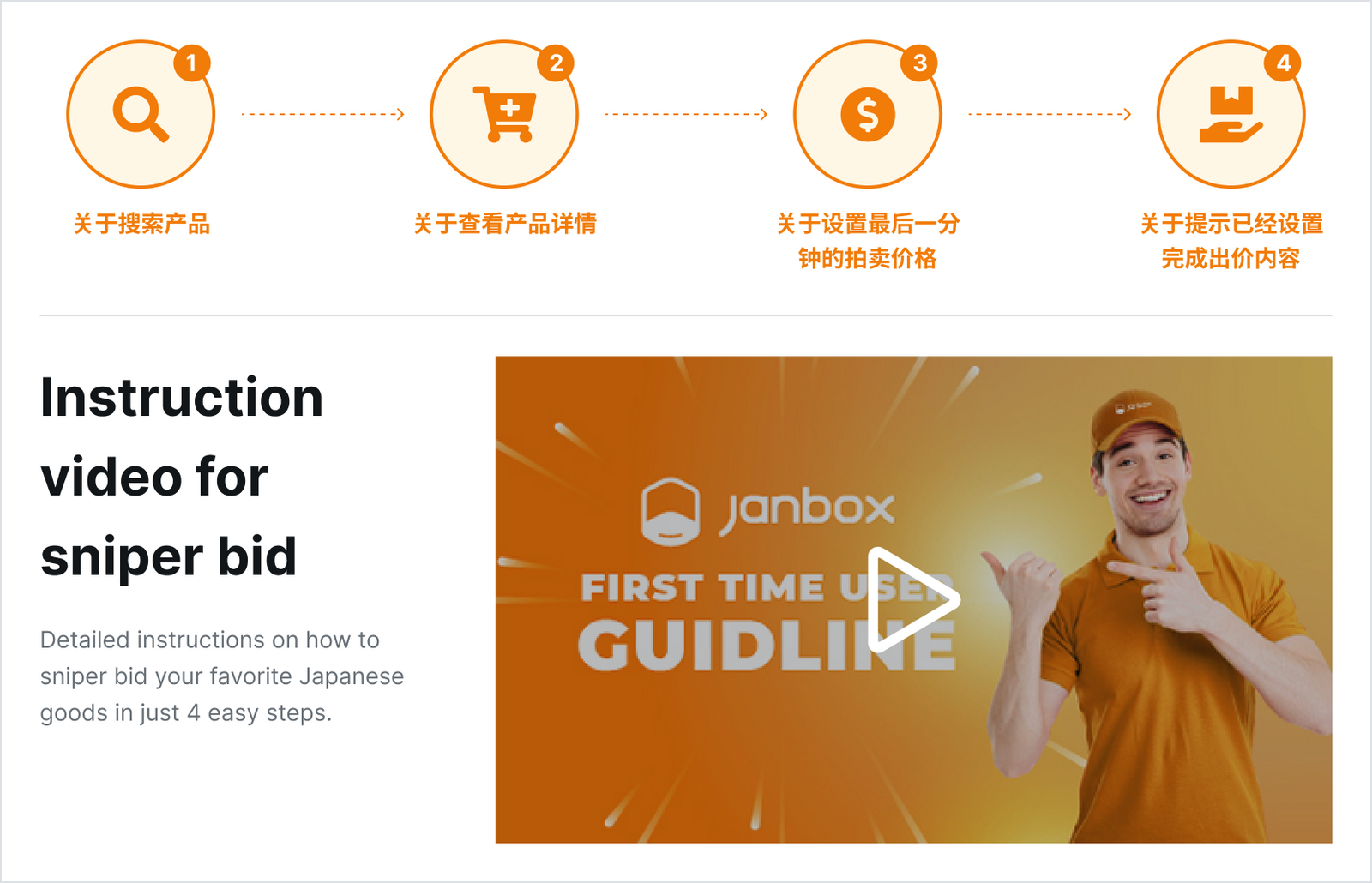
1. What is Sniper Bid?
With sniper bid, you can automatically bid on last-minute auctions! If you set a sniper bid, on the last 6 minutes of the auction, the system will automatically pay your bidding price. Sniper bid is a smart and convenient feature that helps you bid items without watching time or missing any auctions. During the auction, there will be 2 cases: - If the current price of the item is lower than the one you placed at sniper bid, the system will pay the price that makes you become the winner. - If the current price of the item is higher than the one you placed at sniper bid, the “Snipe It Now” feature will automatically stop. * Note 1_: When either of the following happens, your sniper bid will be canceled:_ - Another bidder has overbid you. - The seller ends the auction. * Note 2_:_ Cancellations must be made 36 minutes before the end of the auction. The “Sniper bid” service is free of charge. You need to use Janbox wallet to use “Sniper bid”.
2. How to place a Sniper Bid?
Step 1: Search for the item of your choice. There are 3 ways to search for your item: - Option 1: Enter an auction URL from Yahoo! Auction, or an Auction code to the search bar. - Option 2: Search by product category. - Option 3: Search by product names/top keywords. Step 2: View item details. When you find an item you want to bid on, check the item's details first: - Check images. - Current price. - Check reliable of the seller. - Item description. If you find the item up to your favourite, click on “Snipe It Now”. Step 3: Set a sniper bid price. Click on the “Snipe It Now” box to display the bid window. Enter the highest amount of money that you are willing to pay for the item. Be sure of the price because it cannot be changed. Then click on “Snipe it now” to finish. *** Note:** - Placing an odd number (odd 1, odd 10) is advised for a higher winning chance. For example 5001 JPY, 5010 JPY, 12511 JPY, etc. - Click on “Place bid” first to preview current item prices and minimum increment, then go to “Snipe It Now” to bid above minimum current price + minimum increment. - Submit for the sniper bid at least 36 minutes before the end of the auction. In less than 36 minutes, sniper bid registrations will be failed. - Cancel the “Snipe it now” feature at least 36 minutes before the end of the auction. To cancel sniper bid, select “Snipe It Now” -> “Cancel”. Step 4: Place sniper bid successfully. Your sniper bid price has been booked. You can check the items you currently place for the sniper bid from the “Auction” on the “My Page”. If the bid you placed is the highest at the end of the auction, you become the winner and Janbox will email you with the auction's result.
Last updated